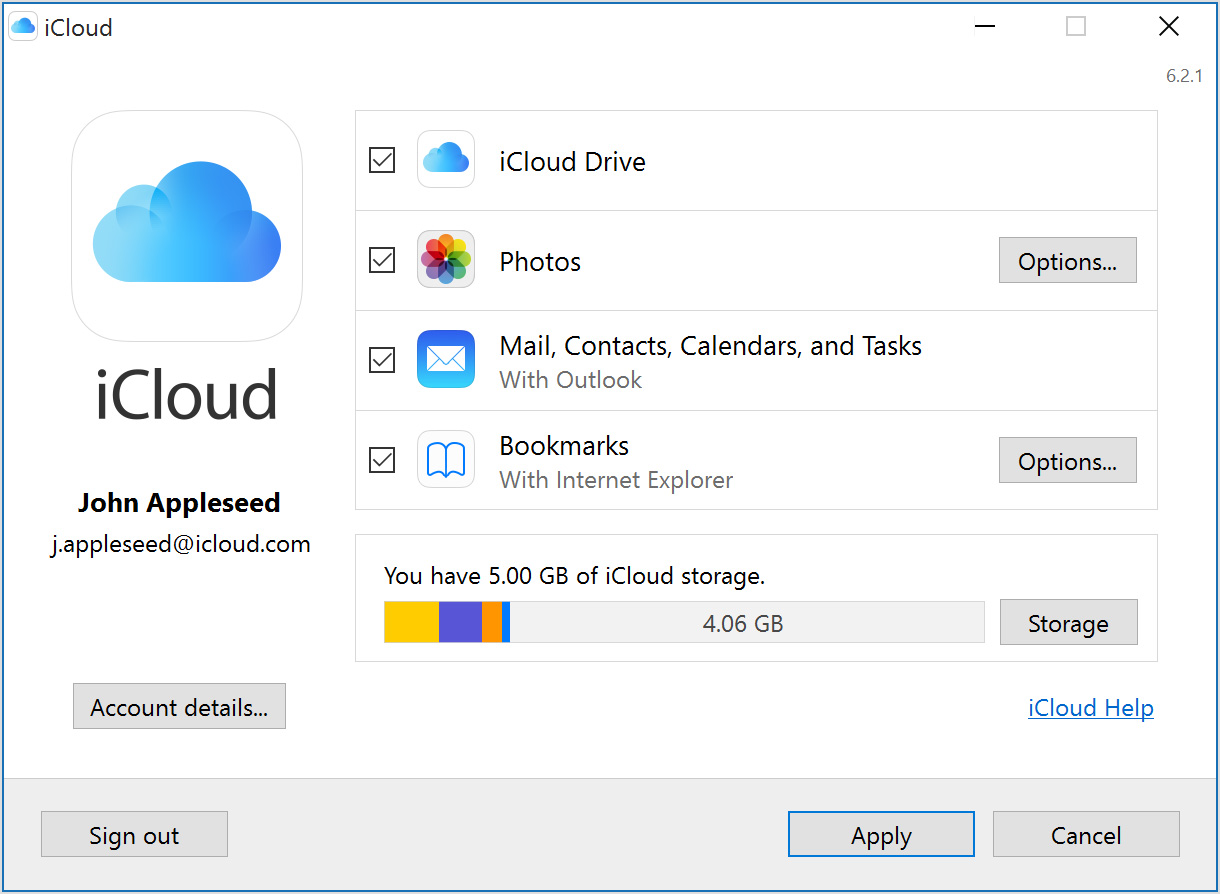Good news for Windows users who love using Apple devices like iPhones and iPads! Apple has just launched a redesigned iCloud app specifically for Windows 10 and 11. This app offers a more convenient and easy syncing experience for content and initial setup.
One of the main improvements is the simplified initial setup process. The interface is now more intuitive and comes with step-by-step guides. Therefore, both new and old users can easily connect their Windows to iCloud and take advantage of this service.
More Transparent Syncing and Enhanced Security
The updated iCloud app also features clearer sync status indicators for various services such as iCloud Drive, Photos, Contacts, and Calendar. Now, users can easily monitor the progress of the sync process and know how many items have been successfully downloaded or uploaded.
To improve the security of your Apple ID account, the latest iCloud app now supports the use of physical security keys as a two-factor authentication method. This provides an additional layer of security when logging into your account, reducing the risk of unauthorized access.
Quick Access to Other Apple Services
The new iCloud app also provides easy shortcuts to access other Apple services such as Apple Music, Apple TV, and Apple Arcade. This makes it easier for users to switch between services without having to switch apps.
Apple has also focused on the performance of photo syncing with the Microsoft Photos app. Now, the photo syncing process between Windows devices and iCloud is faster and more stable.
Redesigned Interface and Improved Collaboration
Apple launched this redesigned iCloud app as part of their plan to deliver a more integrated and modern experience for Windows users. Previously, Apple released individual apps for iCloud, Apple Music, Apple TV, and Apple Devices on Windows. With this redesign, users can now enjoy a more consistent and user-friendly experience.
iTunes Transformation and the Role of the iCloud App
While the iTunes app is still available on the Windows platform, its function is now more limited to managing podcasts and audiobooks. For device management and content syncing, users are directed to dedicated apps like iCloud and Apple Devices. This reflects Apple’s commitment to providing a more modern and function-specific experience for Windows users.
The launch of the redesigned iCloud app for Windows is a positive step from Apple in accommodating users who do not own a Mac. With an easier initial setup experience, clearer syncing, and enhanced security, this app offers a convenient and modern solution for Windows users who love using Apple devices and services.