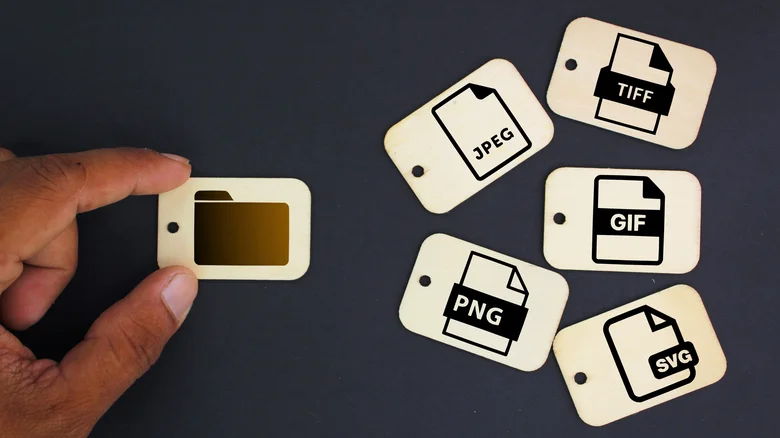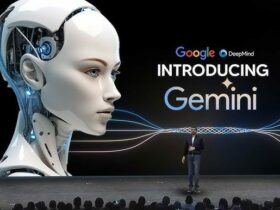The digital world is filled with various image file formats, and choosing the right one can be confusing. Among the most popular formats are JPEG and PNG. Both formats are often found on websites, applications, and even game files. Although some websites now automatically convert them to WEBP, JPEG and PNG remain the main choices for many users.
JPEG (Joint Photographic Experts Group):
- A Very Common Format: JPEG is the most widely used image format in the world. It has been the de facto standard for digital photography for over two decades.
- Balancing Size and Quality: JPEG offers a good balance between file size and image quality. It uses lossy compression to reduce file size without significant loss of image quality.
- Suitable for Various Situations: JPEG is ideal for various situations, including displaying photos on websites, sharing photos via email, and storing photos on mobile devices.
- Supported Almost Everywhere: JPEG is universally supported by almost all software and hardware. You can open JPEG files on almost any computer, smartphone, and digital camera.
- Drawbacks: Although JPEG offers many advantages, it also has some drawbacks. Lossy compression can cause image quality degradation, especially in images with high detail.
PNG (Portable Network Graphics):
- Ideal Format for Websites: PNG is a popular image format for websites. It uses lossless compression, which means the image does not suffer any quality degradation when compressed.
- Transparent Background: One of the main advantages of PNG is its support for transparent backgrounds. This makes PNG ideal for logos, icons, and other web graphics that need to be displayed on various backgrounds.
- High Quality: PNG can store images with higher quality than JPEG, especially for images with high detail.
- Larger File Size: The main drawback of PNG is its larger file size compared to JPEG. This is because PNG does not use lossy compression.
- Wide Support: Although not as universal as JPEG, PNG is supported by most modern software and hardware.
Choosing the Right Format:
Choosing the right image format depends on your needs. Here are some general guidelines:
- Photos: Use JPEG for photos you want to share online or store on mobile devices. Use PNG for photos that require high quality, such as photos that will be printed or used in presentations.
- Digital Graphics: Use PNG for digital graphics such as logos, icons, and illustrations. This format is ideal for images that require a transparent background.
- High Quality: Use PNG for images that require high quality, such as images that will be printed or used in presentations.
- File Size: Use JPEG for images where file size is a major consideration.
Other Important Factors:
In addition to the image format, there are other factors to consider when choosing images for your website or digital project. These factors include:
- Image resolution: Choose an image with a resolution that suits your needs. Images with too high a resolution will take up a lot of storage space, while images with too low a resolution will appear blurry.
- Copyright: Make sure you have the right to use the images you choose. Many images online are copyrighted and cannot be used without permission.
- File format: Choose the file format that suits your needs. JPEG and PNG are the two most common formats, but there are other formats that may be more suitable for your specific needs.
Understanding the differences between JPEG and PNG can help you choose the right format for your needs. By considering factors such as image quality, file size, and transparent background, you can choose the format that will help you achieve the best results.
Tips:
- You can use an online converter to change the image format from JPEG to PNG and vice versa.
- Many image editing software allows you to save images in various formats.
- When uploading images to a website, make sure you choose a format that is compatible with your website platform.
Also Read: Groq: A New Generation of AI Far Superior to ChatGPT