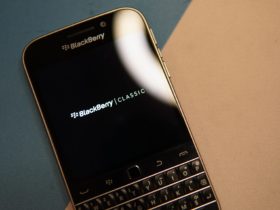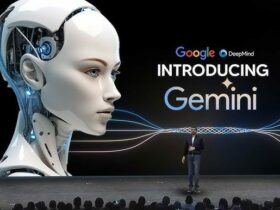In today’s fast-paced digital era, 24 hours a day often feels like not enough. We’re all constantly looking for ways to boost our productivity and get more done. For iPhone users, the good news is that your device comes packed with a suite of features focused on enhancing productivity.
This article explores five ways to optimize your iPhone for focus and productivity:
1. Harness the Power of iPhone Focus Mode
Social media can be an instant productivity killer, with 77% of employees admitting to using social media while at work. Fortunately, Apple introduced Focus Mode, allowing users to limit distractions on their phones.
With Focus Mode, users can silence notifications as needed, only allow essential contacts, or even none at all. Unlike Do Not Disturb, Focus Mode allows for full customization, letting users create different profiles based on their needs.
Focus Mode even lets users customize their Lock Screen and Home Screen to remove the temptation of opening social media apps. For added productivity, “Smart Activation” will automatically turn on Focus Mode when users are in a specific location, such as work, or when they input a detailed schedule.
2. Let Your iPhone Read to You
Certain tasks, like studying, writing essays, or creating spreadsheets, sometimes require multitasking to be completed on time. However, switching between screens on your device is inefficient. The iPhone’s Speak Screen feature is here to help.
Every Apple device comes equipped with the Spoken Content feature. On the iPhone, users simply need to go to the Settings app and select Accessibility. Once the setting is toggled on, users can highlight text and have it read aloud.
Additionally, Speak Screen allows users to swipe two fingers down from the top of the screen to have their iPhone read an entire page. The feature will even automatically turn pages. As you type up next quarter’s budget, your iPhone can read out emails and describe charts in detail.
3. Handoff Tasks to Other Devices Seamlessly
Maximum efficiency can be achieved by working on one device and seamlessly switching to another without any hindrance. Apple users can leverage the Handoff feature present on all modern Apple devices.
This feature allows users to start an email draft on their Mac and finish it on their iPhone without ever having to look in the Drafts folder. If they start writing an essay on their iPhone while on the go, they can pick up right where they left off on their Mac by simply clicking the Handoff icon in Docs.
Handoff works for a variety of other apps, ranging from Safari and Mail to Pages and FaceTime. It’s an incredibly useful feature for those who are constantly on the move. To use Handoff, users must have WiFi, Bluetooth, and Handoff turned on in System Settings, and use the same Apple ID on all devices they want to use it with.
4. Utilize the Universal Clipboard
While using the iPhone’s Handoff feature, users can also take advantage of the Universal Clipboard. This feature allows users to copy and paste content from one Apple device to another.
Often, users come across an image or text on their computer that they want to use on their phone or vice versa. Previously, this was done by emailing, which was time-consuming and inefficient. Thanks to Apple’s integrated communication system, that’s no longer necessary.
The Universal Clipboard stores content for two minutes, allowing iPhone users to copy a link, photo, or text on their Mac and paste it into a document on their iPhone. This makes transferring files and data between connected devices incredibly easy. However, it’s important to note that content stored on the Universal Clipboard only persists for two minutes before the system deletes it.
5. Schedule Downtime for Yourself
While the iPhone’s Focus Mode blocks certain apps from sending users notifications, it doesn’t stop them from opening those apps. That’s why Focus Mode also allows for Home Screen customization to avoid seeing those apps.
However, curbing app usage is beneficial to focus and productivity, which is why Downtime is a useful feature. iPhone’s Downtime allows users to schedule breaks away from certain apps or the phone entirely.
With Downtime, users can set time periods where they can’t access time-wasting apps that might make them neglect their responsibilities. They can only access and see notifications from allowed apps.
By leveraging the built-in iPhone features discussed above, users can enhance their focus, concentration, and productivity. The iPhone is not just a communication and entertainment device, but also a powerful tool to help you get more done in less time.
Also Read: Ascend: An AI-Driven Platform for Learning and Health